Altibox IPv6 with Unifi
Altibox do support IPv6 to the home.
In fact - they support it on most modems - 5 of the 6 here are listed.
In my case - the FMG modem is listed - but in bridge mode we need to configure the network correctly.
It turns out that they are providing a standard DHCPv6 connection - with a prefix delegation size of /56.
So - there are two parts to this - one is to configure the WAN interface - the other the network.
Note!
Both originally and also recently after I restored my controller from backup (disk switch) - I did not get IPv6 straight away.
In both cases - after I power cycled the USG 4 Pro router - it all started to work.
WAN settings
So - in the network application on the unifi controller - under settings > internet > primary
- IPv6 connection: DHCPv6
- Prefix Delegation Size: 56.
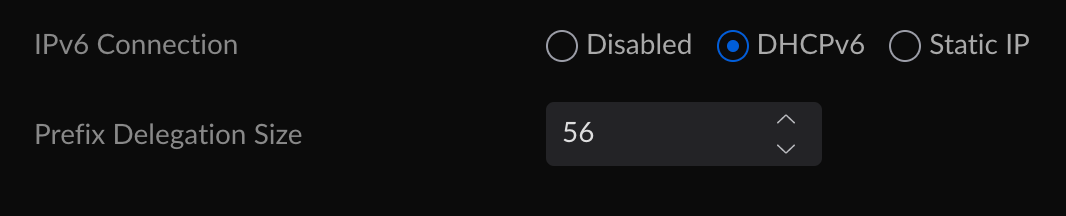 Primary WAN settings
Primary WAN settingsNetwork settings
Now - for each network that is to get IPv6 (for this example just the default network) - settings > networks > default
My understanding of the prefix ID is it divides the supplied net into /64 blocks. So - ID 0 is ...::0/64, ID 1 is ...::1/64 etc. I just took 1 - any /64 is more than I need - but - if wanted - you could use different IDs on different local networks.
Under IPv6
- IPv6 Interface Type: DHCPv6
- IPv6 Prefix ID: 1
- IPv6 Prefix Delegation Interface: WAN
- Router Advertisement (RA): enable
- RA Priority: High (was the default value)
- RA Valid Lifetime: 28800 (just set it to double the preferred lifetime)
- RA Preferred Lifetime: 14400 (was the default value)
- DHCPv6/RDNSS DNS Control: enable it if you want the default DNS from altibox - disable and set manually if you want to control it.
 Default network IPv6 settings
Default network IPv6 settingsPublic DNS servers
| Provider | IPv4 | IPv6 |
|---|---|---|
| Cloudflare | 1.1.1.1 | 2606:4700:4700::1111 |
| 8.8.8.8 | 2001:4860:4860::8888 | |
| 8.8.4.4 | 2001:4860:4860::8844 |