Account View
The app so far has the ability to get an authentication token.
The next step is to actually use it.
Account Information
We need to fetch the top level account overview.
This is a GET request with the following headers
- Accept: application/json
- Authorization: Bearer AUTH_TOKEN
- customerId: USER_ID
where AUTH_TOKEN is the token from the auth call and USER_ID is the userId from the config object.
The format of the response is:
{
"availableItems": Int,
"items": [Account]
}
There are some further error fields available. To be honest - for this small app - all we need is the items field.
An account looks like this:
{
"accountId": "String",
"accountNumber": "String",
"ownerCustomerId": "String",
"name": "String",
"accountType": "String",
"available": Double,
"balance": Double,
"creditLimit": Double
}
Model
So - we'll start modelling this in a service file with model and method - similar to the TokenService. Create a new file called AccountService.swift.
At the top we're going to need to add an import for Alamofire.
Then we can model the structure we want. Here we will model the entire account object but just pull out the items list from the containing response:
struct Account : Decodable {
let accountId: String
let accountNumber: String
let ownerCustomerId: String
let name: String
let accountType: String
let available: Double
let balance: Double
let creditLimit: Double
enum CodingKeys: String, CodingKey {
case accountId
case accountNumber
case ownerCustomerId
case name
case accountType
case available
case balance
case creditLimit
}
}
struct Accounts : Decodable {
let accounts: [Account]
enum CodingKeys: String, CodingKey {
case accounts = "items"
}
}
Service call
Let's add a method to do this. It will take a config object and the current token and return an optional Account (if we get a response and if we find one with a matching account number). It will also callback when complete:
public static func getAccountDetails(config: Config, token: String, onComplete: @escaping (_ account: Account?) -> Void) {
let decoder = JSONDecoder()
// Set up the headers for token based bearer auth.
let headers: HTTPHeaders = [
"Authorization": "Bearer \(token)",
"Accept": "application/json",
"customerId": config.userId
]
// Call the service
let request = AF.request("https://api.sbanken.no/exec.bank/api/v1/accounts/",
method: .get,
headers: headers)
// Decode the response
request.responseDecodable(of: Accounts.self, decoder: decoder) { (response) in
if let error = response.error {
print("Unable to fetch accounts \(response) \(error.localizedDescription)")
onComplete(nil)
return
}
guard let account = response.value?.accounts.filter({ (account) -> Bool in
account.accountNumber == config.accountNr
}).first else {
print("Unable to find account")
onComplete(nil)
return
}
onComplete(account)
}
}
Triggering the call
For now - we'll just trigger the call in the callback of the get token method. There are better ways to structure this - but for now this is simple to do and will cover the simple needs of the app.
Add a property on the view to hold the account. We cheat slightly here - using the dummy instance to set up "default" values for the view (currently just the name):
@State private var account = Account(accountId: "",
accountNumber: "",
ownerCustomerId: "",
name: "Lommepenger",
accountType: "",
available: 0.0,
balance: 0.0,
creditLimit: 0.0)
Update getToken in ContentView:
func getToken() {
if let config = self.config {
TokenService.getToken(config: config) { (accessToken) in
if let token = accessToken {
AccountService.getAccountDetails(config: config, token: token) { (account) in
if let account = account {
self.account = account
} else {
print("No account")
}
}
} else {
print("No token")
}
}
}
}
So - when this is run - the view gets an account object.
Updating the view
We want to do two things:
- Update ContentView to have a more suitable structure
- Create an AccountView to hold all the account display info
Content View
We want to have the outermost part to be a NavigationView with the scan button top right. Restructure as follows:
var body: some View {
NavigationView {
VStack {
if (self.config != nil) {
// Do we have a config available?
if (self.authenticated == false) {
// Waiting for Face/Touch ID
Text("Please authenticate")
} else {
// All good - show the account
AccountView(account: account)
// and set the account name as the main page title
.navigationBarTitle(Text(account.name), displayMode: .inline)
}
} else {
// No config yet
Text("You need to scan in a configuation")
}
}
// Scan button on nav bar top right
.navigationBarItems(trailing: Button(action: {
self.showingScanner = true
}) {
Image(systemName: "qrcode")
.resizable()
.frame(width: 32, height: 32)
}
)
// Scan view sheet
.sheet(isPresented: $showingScanner) {
ScannerView(scannedData: Binding(
get: { "" },
set: self.newScanData
))
}
// Load config and auth on startup
.onAppear {
self.config = Config.loadConfig()
if (self.config != nil && self.authenticated == false) {
self.askForAuth()
}
}
}
}
Account View
To start with - we will show the account number, and the balance/available figures. Something like this:
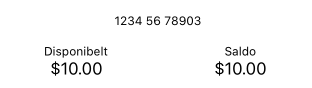 Account View
Account ViewDisponibelt - available. Saldo - balance.
struct AccountView: View {
public var account : Account
var body: some View {
VStack {
Text(account.accountNumber.accountFormat())
.padding(.bottom)
.padding(.top)
.font(.caption)
HStack {
VStack {
Text("Disponibelt")
.font(.caption)
Text(account.available.currency())
}
.frame(maxWidth: .infinity)
VStack {
Text("Saldo")
.font(.caption)
Text(account.balance.currency())
}
.frame(maxWidth: .infinity)
}
Spacer()
}
}
}
Finally - we're using two extensions here.
Double currency() will return the value formatted for the current locale currency setting (in the simulator above - USD - on my son's iPhone it will be in NOK):
extension Double {
func currency() -> String {
let formatter = NumberFormatter()
formatter.numberStyle = .currency
guard let formatted = formatter.string(from: self as NSNumber) else {
return "\(self)"
}
return formatted
}
}
String accountFormat this adds spaces to get the usual display of 1234 56 78903. I find substring handling in swift to be a bit painful since you can't index into a string just with numbers - you have to use String.Index - so this extension takes care of that by defining an additional "sub" extension method returning a substring. I'm sure there are cleaner ways to do this but it does at least works:
extension String {
func sub(_ start: Int, _ count: Int) -> String{
return String(self[self.index(self.startIndex, offsetBy: start)..<self.index(self.startIndex, offsetBy: start + count)])
}
func accountFormat() -> String {
if (self.count == 11) {
return String("\(self.sub(0, 4)) \(self.sub(4, 2)) \(self.sub(6, 5))")
} else {
return self
}
}
}
Summary
At this point - we are able to start the app - scan a config if needed, authenticate with biometrics (face or touch ID) and now show the account name, number and balance/available values.
The next step will be to show the last 10 transactions and then we will have the same functions that I had in the previous storyboard based app.